An Amazing Training Platform
MacuinScript is an amazing training platform that offers top-notch training programs, including Salesforce Administration, Salesforce Development, Salesforce Consultation, and more.

Trusted by 5+ Salesforce Professionals

Enhance Your Skills and Achieve Excellence
Discover the Engaging Training Model
Discover our engaging training model, designed to boost learning through live meetings, projects, courses, notes, quizzes, and more—seamlessly combining theoretical knowledge with hands-on experiences to ensure active participation and deep understanding.


Equip Yourself with Practical Knowledge
With our innovative approach and tailored learning resources, we equip you with practical knowledge aligned with business goals, enhancing workforce skills and driving sustainable growth.
Learn. Practice. Lead.
Gain essential knowledge, practical skills, and expert insights to build a strong foundation.

Put your knowledge into action through real-world tasks, hands-on practice, and meaningful experiences.

Inspire others, drive change, and make an impact with confidence, clarity, and purpose.

Master Concepts—Without Wasting Hours
Our Training Programs


All You'll Ever Need Is Right Here
Intuitive Interface
Simple, clean, and user-friendly interface for seamless navigation.
Free Courses
Access a range of expert-led courses anytime without paying any fees.
Learning Paths
Step-by-step guides to learn in the right order and reach your goals faster.
Discussion Spaces
Areas to ask questions, share knowledge, and engage with peers.
Quizzes
Test your knowledge instantly with interactive quizzes.
Course Progress Tracking
Monitor course progress across lessons and quizzes.
Analytics & Insights
Track your learning progress and get insights with in-depth reports.
Content Filters
Quickly access meetings, courses, notes, projects, and assessments.
24/7 Technical Support
Get help anytime with round-the-clock technical assistance.
Q&A Meetings
Join real-time sessions to ask questions and get answers.
Training Meetings
Join real-time sessions led by experts to learn concept.
Workshop Meetings
Join real-time sessions to practice skills and apply what you learn.
Micro Projects
Apply concepts in short, single-topic tasks to build confidence through hands-on practice.
Mega Projects
Work on multi-topic, end-to-end Salesforce projects for deep implementation experience.
Mock Projects
Practice simulated apps based on real business use cases to strengthen problem-solving skills.
Notes
Access notes for quick review and deeper understanding.
Assessments
Evaluate your Salesforce knowledge and skills through structured tests.
Meeting Request
Request Meetings based on your learning needs or interests.
Frequently Asked Questions
Courses on MacuinScript are created by Rupesh Padhi or by verified industry experts, ensuring each course delivers top-notch content.
Yes. You have lifetime access to all courses you enrolled in through a one-time purchase or during an active membership.
Courses remain available as long as they are up-to-date and relevant. When a course is updated, you will get access to the latest version at no extra cost.
Yes, you can ask questions in the Discussions section in the Course Player, and instructors or assistants will respond.
No. We don’t issue course completion certificates, as they hold no real value. What matters is the knowledge and skills you gain.
A course is marked as failed if you complete the final lesson without finishing the earlier ones. To complete the course successfully, finish and mark each lesson as complete before the last one.
Yes, creating an account is necessary to attend live meetings, explore projects, complete courses, and access additional features.
You can create an account by following these steps:
Go to the Register page – https://script.macuin.com/register.
Provide your first name, last name, email, username, and password, then click Register.
Check your inbox for a verification link and click on it to activate your account.
Check your spam folder. If it's not there, contact us at support@macuin.com.
Yes, you can log in from multiple devices, but only one session can be active at a time.
No, each member must have their own account. Sharing is not permitted.
Yes, but you can’t change it yourself. Please contact us at support@macuin.com to update your username or email.
Your name, email, and other basic details are shared across all Macuin platforms, but you can upload a different profile picture directly on each platform.
All dates, times, and schedules on our platform are based on Coordinated Universal Time (UTC). This ensures consistency for users worldwide.
No. All pricing is transparent and clearly listed on our Pricing page, and we don’t offer discounts.
Yes, refunds are available within 7 days of purchasing a membership. To request a refund, please email us at support@macuin.com.
Yes! You can upgrade your membership anytime by contacting us at support@macuin.com. Please make sure to reach out at least 30 days before your membership expires.
Yes, deleting your account will cancel your membership and delete all associated data.
No, pausing memberships isn't currently supported.
No, memberships cannot be transferred.






